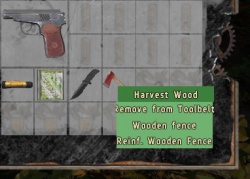Getting Started
Contents
Installation
Click here to view the installation instructions for Origins Mod.
Quests
Humanity System
Blood
Food & Water
The two most important icons that you need to keep an eye on after the blood icon are your food and water level icons because if you don't eat and drink you will eventually die.
The water bottle icon represents your water level and the knife and fork icon represents your food level. When your food and water level is high, both icons will be green.
As your food and water levels run out, the inside of the icons will become transparent and the color will slowly change to red, indicating that you need to either eat or drink.
If you don't increase your food and water levels the icons will begin flashing indicating that your life is in danger after which you will begin loosing blood and eventually die.
You can replenish your water level by drinking water from water bottles (which can be refilled), or by drinking soda from cans that can be found in shops and residential buildings.
To replenish your food level you can eat food such as tuna, pasta or baked beans from cans that can be found in shops and residential buildings. You can also kill animals, gut them and cook their meat on a fire.
Gutting animals
You can kill animals such as cows and goats, gut them using a hunting knife and cook their meat on a fire to make steaks which you can eat to replenish your food level.
To gut animals:
- You must have a hunting knife in your tool belt.
- Kill an animal.
- Approach the animal and select 'Gut Animal' from the action menu.
- Pickup the meat from the ground around the animal by selecting 'Take Raw Meat' in your action menu.
- You will now have raw meatin your gear, but you have to cook the meat before eating it.
Cooking meat
- To cook meat you will need to have raw meat which can be obtained by gutting animals and you will need to make a fire. Click here to learn how to make a fire.
- Once you have made a fire sit close to it and point your cursor at it.
- Select 'Cook Meat' from the action menu.
- After cooking the meat press
 to open your gear. Notice that your raw steaks have turned in to cooked meat.
to open your gear. Notice that your raw steaks have turned in to cooked meat.
- You can then consume the cooked meat to replenish your food level by right clicking on it and selecting 'Eat Food'
Temperature
The thermometer icon is something to keep an eye on while playing as there is a good chance that you may catch an infection if you get too cold, symptoms of which include a loud cough that attracts zombies and unwanted attention from other players.
A red thermometer icon indicates that your current body temperature is normal.
If sitting still for a long time, exposed to rain, moving around on snow, swimming for too long or spending extended periods over time over water, the thermometer icon will slowly lighten until it turns blue indicating that your body temperature has fallen and you are cold.
If you do not warm yourself up the thermometer icon will eventually become empty and start flashing which indicates that your body temperate has become life threatening and you need to find a source of heat as soon as possible.
Warming yourself up
You can warm yourself up by:
- Making a fire and standing close to it for a while.
- Running for an extended period of time.
- Using a heat pack
Making a fire
Naturally the easiest way to warm yourself up is to make a fire. To make a fire you will need a wood pile and a matchbox:
(You can chop down trees with a hatchet to harvest wood and make wood piles, click here to lean how.)
- Open your gear menu by pressing

- Right-click on the match box in your tool belt and select 'Make Fireplace'.
- Once you have made the fireplace move close to it and select 'Light fire' from the action menu to light it.
Now you can warm yourself up when your body temperature is low by standing beside it or cook meat om it.
![]() TIP: You can also light some of the barrels scarred around the map using matches.
TIP: You can also light some of the barrels scarred around the map using matches.
Harvesting Wood
Harvesting wood produces wood piles which can later be used to build a variety of buildings such as houses, fences, strongholds, watchtowers etc... they can also be used to make fire places to keep you warm and to cook your meat on.
To harvest wood you will need to have a hatchet in your tool belt.
- Go to a forest and make sure that you are deep enough not just on the edge.
- Stand next to a tree and press
 to open your gear.
to open your gear. - Right-click on the hatchet and select 'Harvest wood'.
- Wood piles will begin appearing on the ground around you, pick them up one by one by selecting 'Take Wood Pile' in your action menu.
![]() TIP: When harvesting wood your character will automatically start creating 15 wood piles. If you don't need that many you can stop harvesting wood by pressing
TIP: When harvesting wood your character will automatically start creating 15 wood piles. If you don't need that many you can stop harvesting wood by pressing ![]()