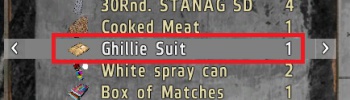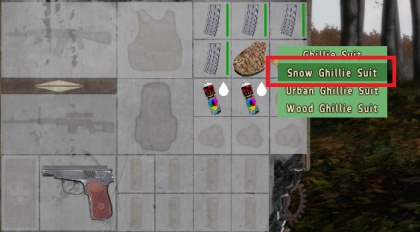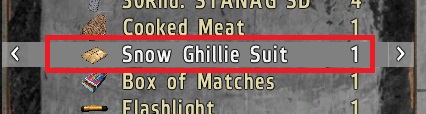Difference between revisions of "Clothes & Ghillie Suits"
(→Ghillie Suits) |
(→Using ghillie suits) |
||
| Line 36: | Line 36: | ||
'''To wear a gillie suit:''' | '''To wear a gillie suit:''' | ||
| − | * Open your | + | * Open your inventory by pressing [[File:G.jpg|50px]] |
| − | * Right-click on | + | * Right-click on the ghillie suit parcel and select ''''Wood/Urban/Snow Ghillie Suit'''' (Depending on which one you have) to wear it. |
| − | + | [[File:Ghillie1.jpg|frameless|300px]] | |
| − | * After dressing a ghillie suit, a ''' 'Civilian Clothing' ''' parcel will be placed in to your | + | * After dressing a ghillie suit, a ''' 'Civilian Clothing' ''' parcel will be placed in to your invenotry. To change back in to your previous clothes, right-click it and select ''''Civilian Clothing''''. |
| − | + | [[File:Ghillie5.jpg|frameless|300px]] | |
== Spray painting ghillie suits == | == Spray painting ghillie suits == | ||
Revision as of 01:20, 20 October 2015
Clothes
You can find clothes lying around which you can wear. Keep an eye open for winter clothes which will help you to stay warm and prevent your body temperature from falling at night or when moving through high altitude areas. Click here to learn more about body temperature.
When you find winter clothes they will be packed in to a clothes parcels which look like big yellow envelopes.
Once you have found winter clothes you can wear them by right clicking on them in your inventory and selecting 'winter clothes'.
Your old clothes will be put in your inventory in to a packet called 'civilian clothing', which you can wear again by right-clicking them and selecting 'Civilian Clothing'.
Ghillie Suits
A ghillie suit is a type of camouflage clothing designed to resemble heavy foliage such as bushes. Typically, it is a net or cloth garment covered in loose strips of burlap, cloth or twine, sometimes made to look like leaves and twigs, and often lined with scraps of foliage from the area.
Snipers, hunters and nature photographers may wear a ghillie suit to blend into their surroundings and conceal themselves from enemies or targets. When manufactured correctly, the suit will move in the wind in the same way as surrounding foliage and will make the wearer practically invisible.
Using ghillie suits
You can find ghillie suits in various buildings throughout the island. They are packed in to clothes parcels which look like big yellow envelopes. By default, every ghillie suit you find will be green but you can spray paint it to change the colour to help you blend in more with the environment.
To wear a gillie suit:
- Open your inventory by pressing Error creating thumbnail: File missing
- Right-click on the ghillie suit parcel and select 'Wood/Urban/Snow Ghillie Suit' (Depending on which one you have) to wear it.
- After dressing a ghillie suit, a 'Civilian Clothing' parcel will be placed in to your invenotry. To change back in to your previous clothes, right-click it and select 'Civilian Clothing'.
Spray painting ghillie suits
In Origins Mod you can change the colour of your ghillie suit to better suit the environment in which you are trying to conceal yourself. If you are sniping from a snow covered mountain top, a good idea would be to spray paint your ghillie suit white so that you blend in with the white snow, where as if you are sniping from a forest, painting your ghillie suit brown will allow you to blend in with the forest ground better.
You can spray paint your ghillie suit in three colours:
- Brown
- Urban (Black & White)
- White
![]() Note: You can only spray paint unpainted green ghillie suits, once a ghillie suit has been spray painted you cannot change its colour anymore! You will know that you have have the correct ghillie suit if it is only called 'Ghillie Suit' and if the painting options come up when you right click it in your gear.
Note: You can only spray paint unpainted green ghillie suits, once a ghillie suit has been spray painted you cannot change its colour anymore! You will know that you have have the correct ghillie suit if it is only called 'Ghillie Suit' and if the painting options come up when you right click it in your gear.
To spray paint your ghillie suit you will need 2 spray cans which can be found in industrial buildings such as factories and warehouses and an unpainted green ghillie suit:
| Spray cans needed for: | |
|---|---|
| Snow ghillie suit: | 2 white spray cans. |
| Urban ghillie suit: | 1 white, 1 black spray can. |
| Wood ghillie suit: | 1 black, 1 green spray can. |
- Once you have the correct number of spray cans in your gear, for example 2 white spray cans, press
 , then right-click on the ghillie suit and select which ghillie suit you would like to convert it to.
, then right-click on the ghillie suit and select which ghillie suit you would like to convert it to. - In this example we have 2 white spray cans so we will select 'Snow Ghillie Suit'.
- After spray painting it, the 'Ghillie Suit' parcel has changed to 'Snow Ghillie Suit'. It has now been painted white and can no longer be painted in to any other color.